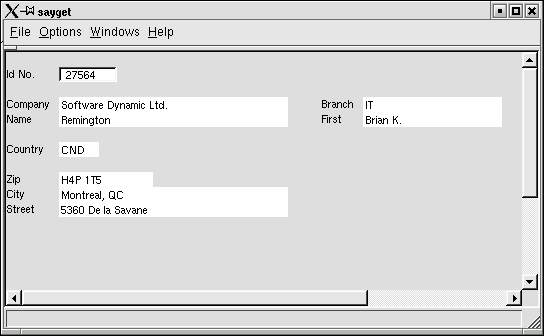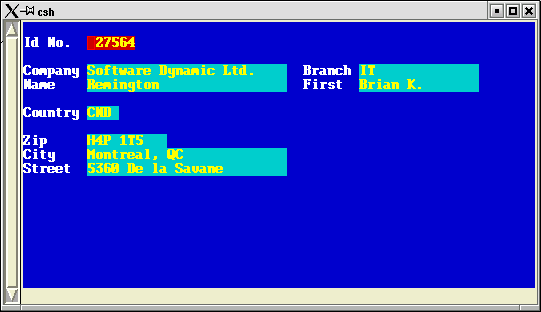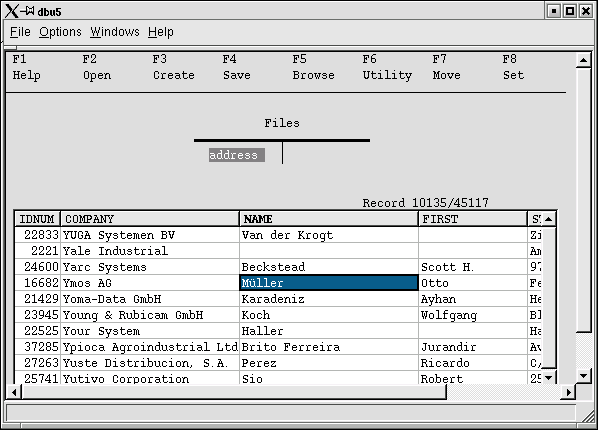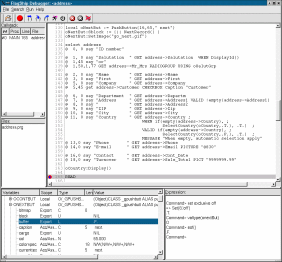Visual
FlagShip (VFS release 8)
Visual FlagShip makes an GUI based application
from your available textual Xbase (Clipper, FS4) code automatically.
Of course, because object oriented, you can modify the behavior by your self
too. The same application support GUI, textual and stream mode. It is either
detected automatically from the current environment (heterogenal application),
or specified at compile time or at run-time using command-line switch.
All standard
classes from Clipper ('87 to 5.3) and previous FlagShip versions are supported
also in GUI mode. VFS provides a large collection of additional functions
and classes. See detailed VFS8 specs here,
a free test/eval version is
available too.
To give you some feeling, here few typical examples
with the code and corresponding screenshots.
1. Say/Get
The usual @..SAY/GET full screen input and output is supported by the
common way. From this code...
| USE address ALIAS adr SHARED NEW |
| SET COLOR TO "W+/B,GR+/R,W/B,W/B,GR+/BG" |
| cls |
| @ 1, 0 SAY "Id No. " GET adr->IdNum PICT "999999" VALID IdNum > 0 |
| @ 3, 0 SAY "Company" GET adr->Company |
| @ 3,35 SAY "Branch" GET adr->Branch WHEN !empty(adr->Company) |
| @ 4, 0 SAY "Name " GET adr->Name VALID !empty(adr->Name) |
| @ 4,35 SAY "First " GET adr->First |
| @ 6, 0 SAY "Country" GET adr->Country PICTURE "@!" |
| @ 8, 0 SAY "Zip " GET adr->Zip PICT "@!" VALID !empty(adr->Zip) |
| @ 9, 0 SAY "City " GET adr->City |
| @ 10, 0 SAY "Street " GET adr->Street |
| READ |
creates FlagShip an executable usable either in GUI, or Textual/Terminal, or Basic (e.g. in Web/CGI) environment. You may specify the i/o mode by a compiler or run-time switch; otherwise a hybrid application is created, and the used i/o mode determined automatically from the environment at the time of program execution.
Also, all common GUI widgets (controls) like Listbox, Combobox,
Push buttons, Checkbox, Radio buttons and groups, Tbrowse, Info and
Message boxes, Menu and so on are available as well, see example below in
the Debugger screenshot. You may either use directly the corresponding class
or the convenient @..GET.. / READ syntax.
2. Tbrowse
these few source code lines
| USE address SHARED NEW |
| * index if required, see full
source |
| SET INDEX TO addr_comp, addr_id |
| oBr := TbrowseDb(3,0, 20, 72) |
| for ii := 1 to Fcount() |
| oBr:AddColumn( TbColumnNew(FieldName(ii), FieldBlock(FieldName(ii))
)) |
| next |
| oBr:Trim := .T. // optional, trim displayed data of
type 'C' |
| oBr:Exec() // use default
keyboard handler (source avail.) |
|
// - or insert here your own handler |
will create either GUI or terminal based executable:
3. Dbu
| even the CA/Clipper tool DBU will run either in GUI: |
| |
 |
|
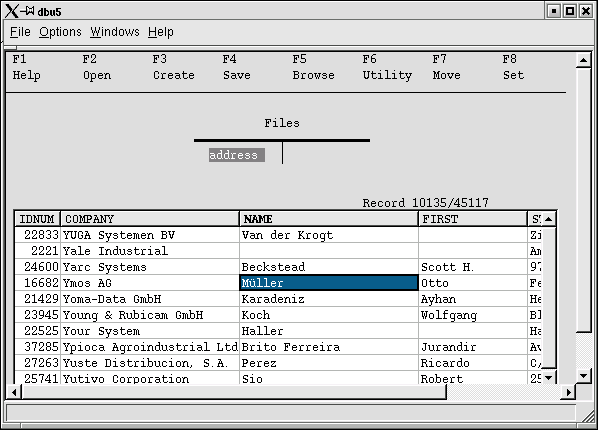 |
| |
| or in textual mode: |
| |
 |
|
 |
4.
Drawing and printing
With simple @..DRAW commands,
you may show images or draw lines, circles, polygons etc.
 |
|
Click
on the image to enlarge. The output left is created by
@ 8,15 DRAW ARC RADIUS 7 ANGLE 0,90 GUICOLOR "R+" PRINTCOLOR "R+" LINEW 4
@ 8,15 DRAW ARC RADIUS 7 ANGLE 90,180 GUICOLOR "G+" PRINTCOLOR "G+" LINEW 4
...
@ 8,48 DRAW CIRCLE RADIUS 7 GUICOLOR "R+/G+" LINEWIDT 2
...
@ 18,15 DRAW PIE RADIUS 7 ANGLE 55, 80 GUICOLOR "G+/G+" LINEW 2
@ 18,15 DRAW PIE RADIUS 7 ANGLE 135,100 GUICOLOR "RG/#FEDA1E" LINEW 2
...
@ 24,45, 28,67 DRAW RECTANGLE ROUND 70 LINEW 2 GUICOLOR "N/W+"
@ 12.5,9.3, 13.6,13 DRAW IMAGE FILE ("anim1.bmp") SCALE UNIT=CM
... |
and with
the simple command sequence
SET GUIPRINTER ON // start redirection
...
SET GUIPRINTER OFF // stop redirection
PrintGui() // print |
you may re-direct the same output
to any available printer
(also USB or
network based) selected by common dialog box. |
5. Debugger
Fully featured source-code debugger is included. FlagShip debugger allows
you watch source, set any number of breakpoints, examine and set variables
and databases, or lets you execute any command, function or expression
(more..).
Simply compile with the -d flag and you get: (click the picture to get
full-size image)
See also Benchmark comparison and
additional screenshots in Wikipedia

| FlagShip
Home Page | What's New
| Info | Press
| Demos |
Order | Tools
| Support |
Email |
Trademarks: multisoft and the
multisoft logo are registered trademarks of multisoft Datentechnik, Munich,
Germany. FlagShip is a trademark of multisoft Datentechnik, Munich,
Germany. Other products named here may be trademarks of their respective
manufacturers.